絵馬 download for android 10 (Quince Tart)
APK file com.officeune.ema 1.1.2 compatible with Android 10It is a widget that displays a wish on an ema and displays it on the home screen.
There are two types of ema 's widgets, large and small.
Multiple displays are possible.
Mixtures of large and small are also possible.
How to use
1. Touch the widget to display the input screen.
2. Enter the wishes on the 1st and 2nd lines.
You can enter up to six characters on the first line and up to 22 letters on the second line.
The contents of the second line will be changed to 11 characters on the ema.
3. Press the Create button.
The votive screens created on the screen are displayed, but they are not saved.
4. Press the Register button.
The image of the home screen widget will be replaced with the created image.
The created image is saved on the SD card.
If you pressed the register button without pressing the create button, you will return to the initial image.
5. Press the Close button.
Depending on the model and version, there are things that are not reflected in the widget even if you register.
(It is not redrawn systematically)
In that case, please change the aspect of the home screen.
It will be redrawn so it should be reflected in the widget.
The widget itself does not handle anything behind it.
Just a picture is just displayed.
The input screen provides Internet access for advertisement display.
V1.1.0
When register button is pressed, it is possible to save the created image in Ema folder of SD card.
V1.1.1
It targets Android 4 and later. Widget size adjustment.
V1.1.1 Change the color of the buttons on the input screen. Change the display position of advertisement.
- LicenseFree
- File namecom.officeune.ema
- File Version1.1.2
- Package namecom.officeune.ema
- Size1.56 MB
- Uploaded2017/03/07
- Android4.0 or later
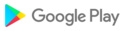
- CategoryEntertainment
- Tagoffice
- Developeroffice-une
- Developer sitehttp://www.eonet.ne.jp/~office-une/
- Developer emailoffice-une@zeus.eonet.ne.jp
- md5 hashb18f60457f0b25440061f53904b394f8
- Architecture-
- Permissionsshow (4)
